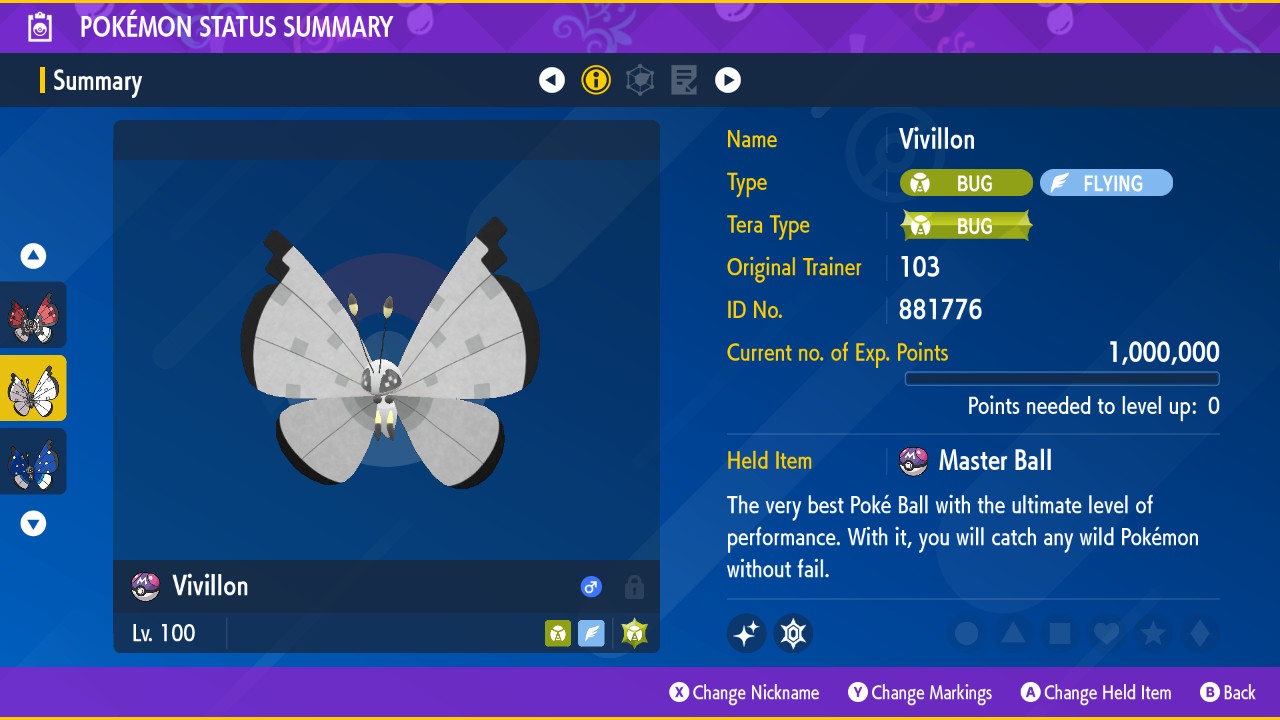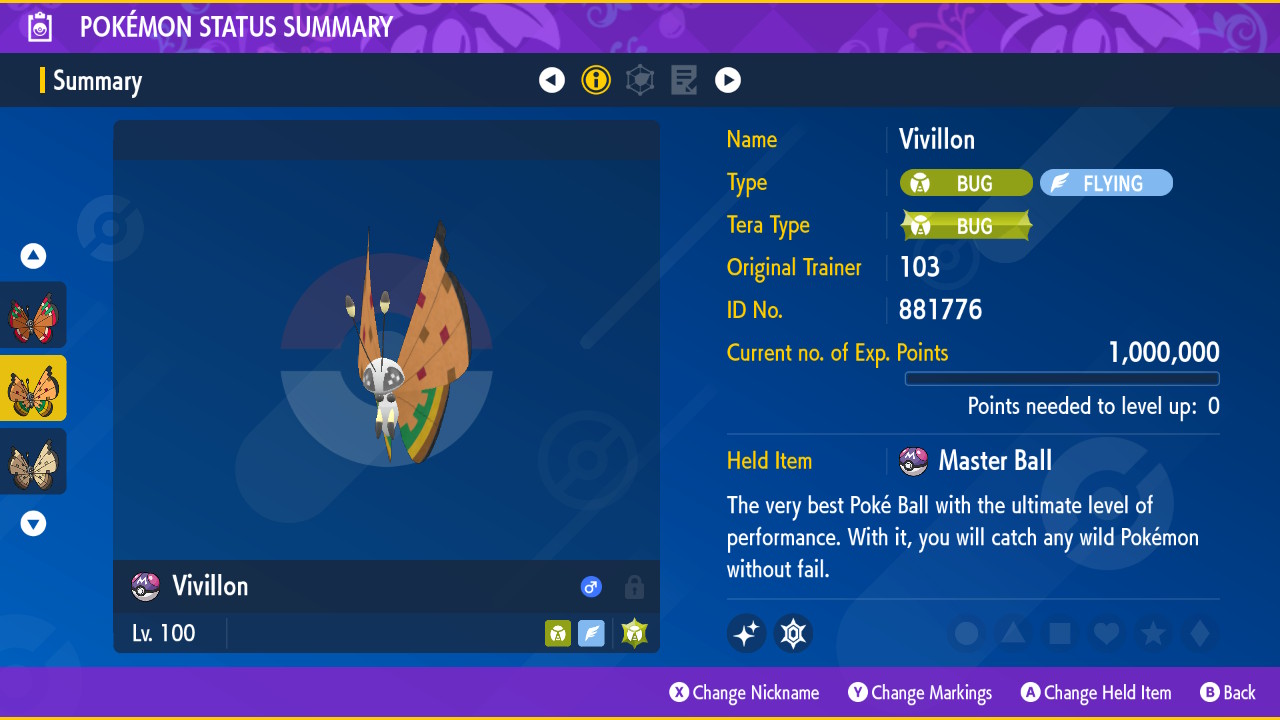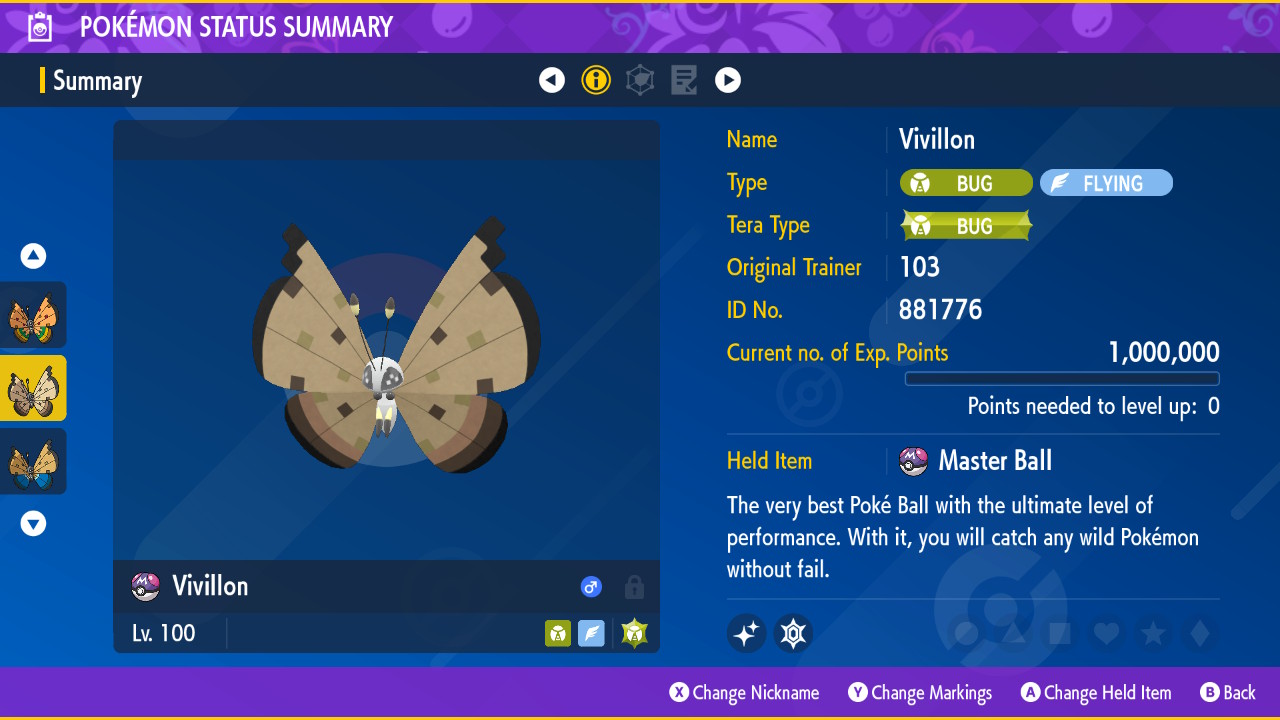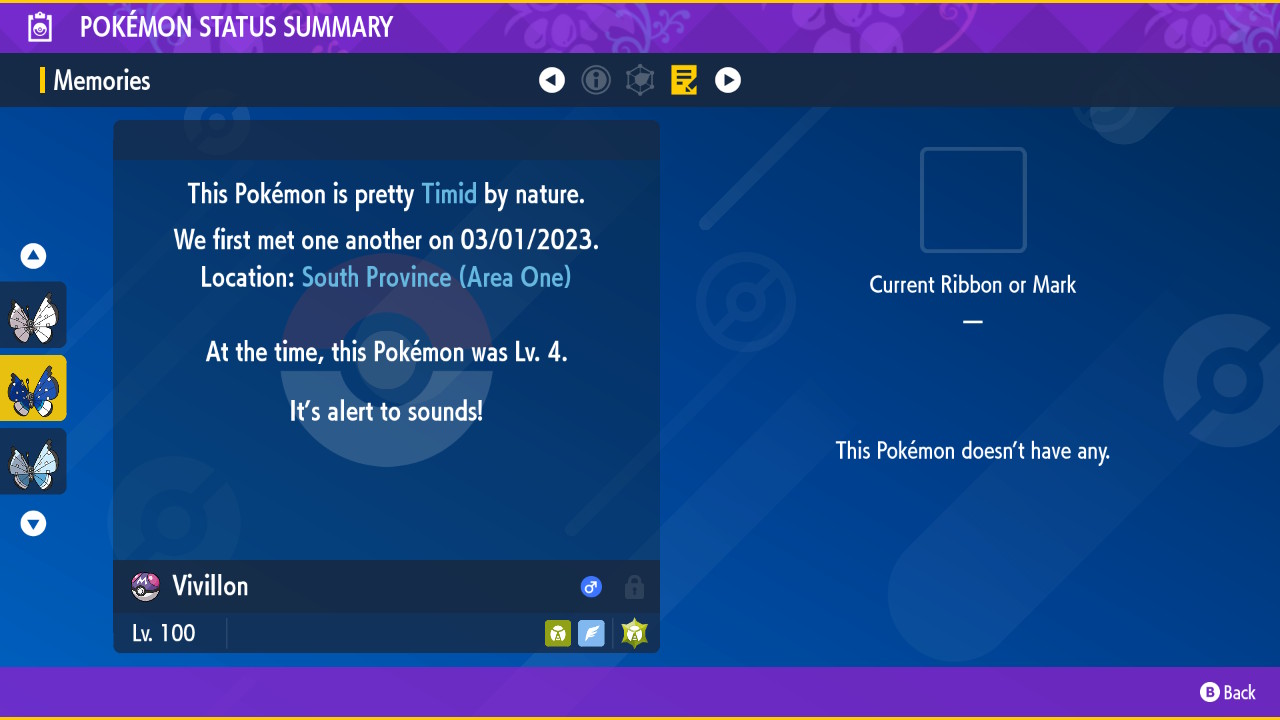Description
Shiny 6IV Vivillion in all patterns forms for the games Pokemon Scarlet and Violet versions.
NOTE: This bundle is only available for Scarlet and Violet.
You get ALL of the following:
– Vivillion – Icy Snow Pattern – 6IV, Holding Master Ball.
– Vivillion – Polar Pattern – 6IV, Holding Master Ball.
– Vivillion – Tundra Pattern – 6IV, Holding Master Ball.
– Vivillion – Continental Pattern – 6IV, Holding Master Ball.
– Vivillion – Garden Pattern – 6IV, Holding Master Ball.
– Vivillion – Elegant Pattern – 6IV, Holding Master Ball.
– Vivillion – Meadow Pattern – 6IV, Holding Master Ball.
– Vivillion – Modern Pattern – 6IV, Holding Master Ball.
– Vivillion – Marine Pattern – 6IV, Holding Master Ball.
– Vivillion – Archipelago Pattern – 6IV, Holding Master Ball.
– Vivillion – High Plains Pattern – 6IV, Holding Master Ball.
– Vivillion – Sandstorm Pattern – 6IV, Holding Master Ball.
– Vivillion – River Pattern – 6IV, Holding Master Ball.
– Vivillion – Monsoon Pattern – 6IV, Holding Master Ball.
– Vivillion – Savanna Pattern – 6IV, Holding Master Ball.
– Vivillion – Sun Pattern – 6IV, Holding Master Ball.
– Vivillion – Ocean Pattern – 6IV, Holding Master Ball.
– Vivillion – Jungle Pattern – 6IV, Holding Master Ball.
– Vivillion – Fancy Pattern – 6IV, Holding Master Ball.
– Vivillion – Poké Ball Pattern (Shiny-locked – it will not be shiny) – 6IV, Holding Master Ball.
Please send me your name in the game via message, text, or email. I will send you the link trade code.
**Trades are all done in the Pokemon Scarlet or Violet games**
You will need:
– A Nintendo Switch Online Subscription
– 20 Unwanted Pokemon for this trade, you can trade anything
Step by Step Guide to Trading in Scarlet and Violet Game:
1. Press X to open the main menu
2. Select “Poke Portal”
3. On this screen, Press L to connect to the internet.
4. It should say “Online Mode” in green after you connected to the internet.
5. Select “Link Trade” then Select “Set Link Code”
6. Input the code that I gave to you.
7. Press Up on d-pad to select the blue “Begin Searching” button to start the trade search.
8. Press Yes to confirm trade searching.
9. If you see pop that say “No one could be found” try again with searching by selecting link trade and select “Begin Searching” and start trade searching again.
10: Once you found me, Your Pokemon box will be shown and you can select any Pokemon you wish to offer for trade (any trash Pokemon you don’t want)